Why You Should Automate Reports and Documentation on a Scheduled or Data-driven Event.
Consistent management reporting ensures that compliance procedures are adhered to, decision-makers are empowered to make informed decisions, and company performance can be monitored and improved.
Typically, reports are manually created within sales, marketing, and finance departments as without individual reporting on sales targets, product lines and cash flow how does a company know how it is performing?
The problems start to appear when reports are manually created as data from multiple systems needs to be collated, analysed, and distributed to relevant employees.
Common report creation problems include:
• Data is not always in one business system.
• Manual report creation takes time and is prone to errors.
• Costly and repetitive administration tasks.
SAP Business One Automated Reporting
SAP Business One automated reporting procedures on a scheduled or data-driven event eradicates repetitive administration that employees face on a daily basis and safeguards an organisation against human error and provides decision-makers with the most up-to-date information to analyse – ensuring compliance and improving data visibility.

The automation of reporting procedures enables an organisation to automatically create and send Crystal Reports or MS Reporting Services for practically any business report or documentation such as:
- Manufacturing reports e.g. waste % per product line.
- Warehouse reports e.g. stock management.
- Sales reports e.g. sales figures by territory of account manager.
- Finance reports e.g. aged debtors or cash flow statuses.
- Automated tracking number notifications sent to customers via SMS or email.
- Human Resources e.g. monthly attendance figures by department.
- Customer service reports e.g. KPI statistics on calls processes
- Customer and stakeholder reports e.g. monthly statements or purchase history
This all reduces time, removes errors and ensures that information is readily available when it is needed most and can be achieved by implementing a business process automation solution called BPA Platform.
BPA Platform will dynamically monitor your business systems and automatically create and distribute your reports on a scheduled or event-driven basis via HTML formatted email, FTP, attach the report to a CRM record or place the report on a network location.
It can also initiate workflows to allow you to react to the information contained in the report.
BPA Platform Automated Report solution overview
- Monitor all your business systems
- Automate the creation and distribution of your in-house reporting engine (Crystal Reports, MS Reporting Services etc) to produce graphs and interactive charts
- Create MS Excel, HTML, PDF, CSV, XML, TIF, and .doc files
- Create and distribute reports and documentation on a scheduled or data change event
- Include workflows
- Trigger report creation and distribution on request from email or SMS
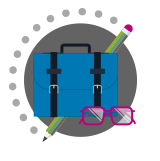
With the opportunities to automate documents and reports being endless, what reports would you like to automate?
For more information on how automation can improve your business processes contact us to arrange a demonstration.

KFA Connect are Codeless Platforms Partners – authorised to sell BPA Platform. KFA Connect have in-depth knowledge of developing integration and Process automation using the solution.


